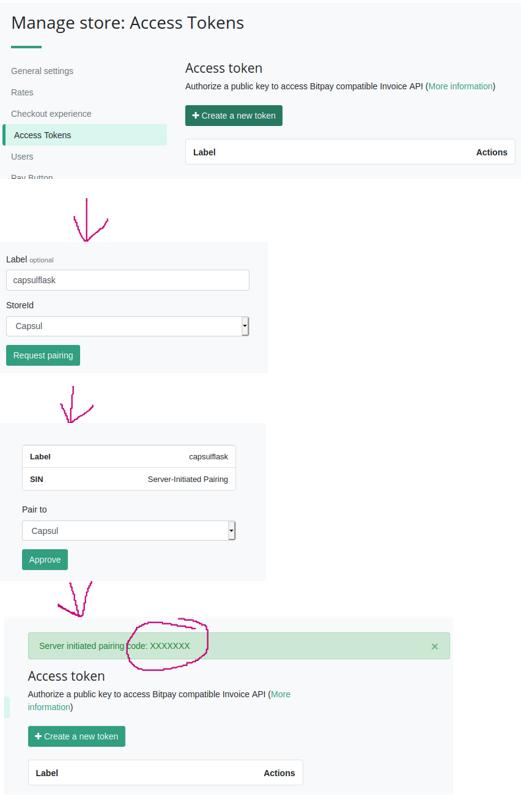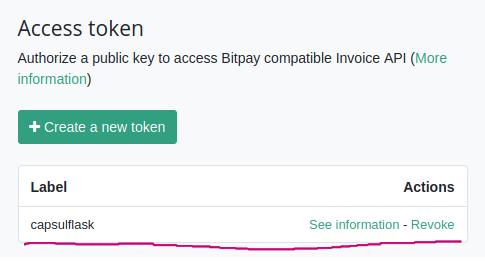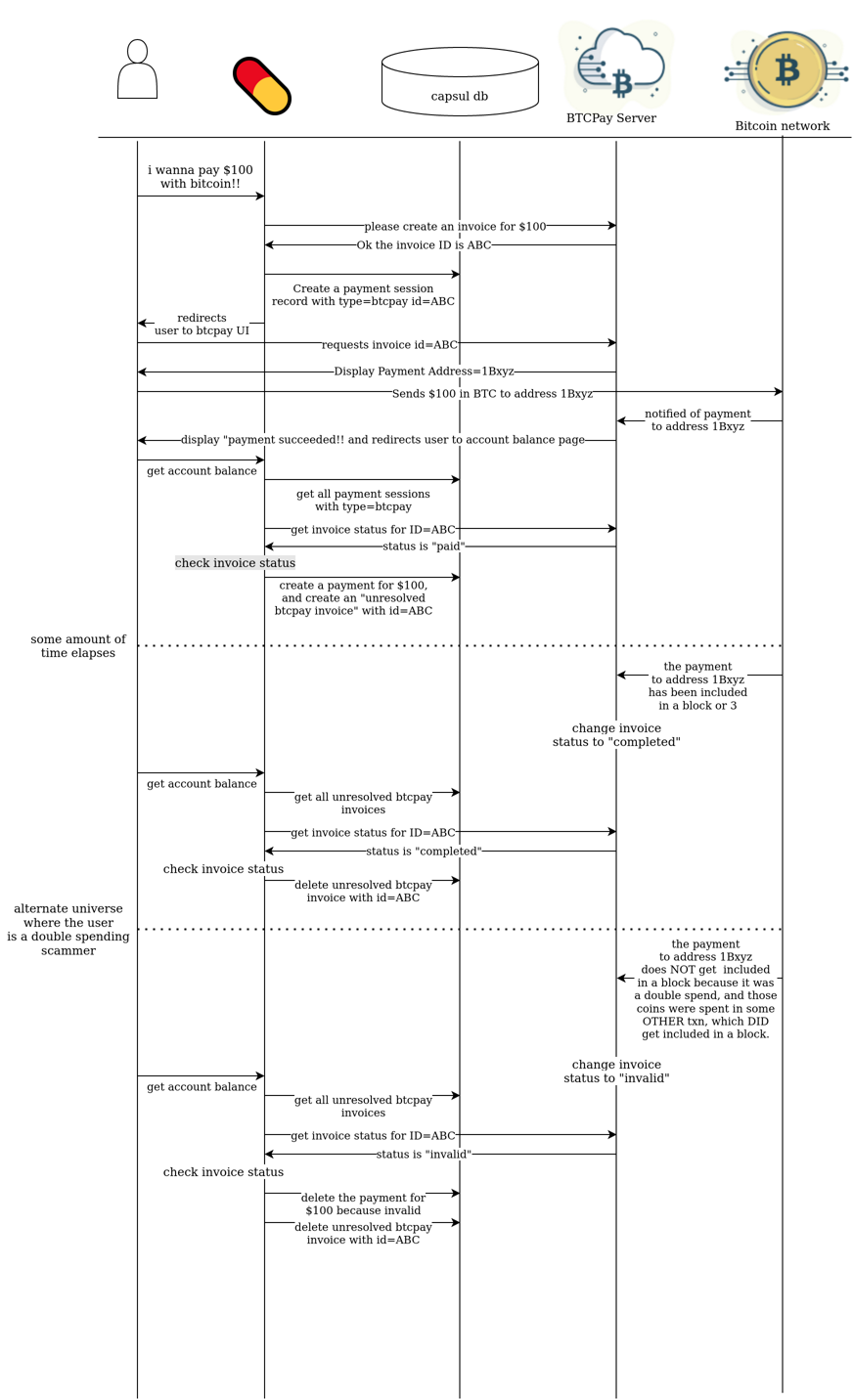3.0 KiB
Setting up the BTCPAY_PRIVATE_KEY
Generate a private key and the accompanying bitpay SIN for the btcpay API client.
I used this code as an example: https://github.com/bitpay/bitpay-python/blob/master/bitpay/key_utils.py#L6
$ pipenv run python ./readme/generate_btcpay_keys.py
It should output something looking like this:
-----BEGIN EC PRIVATE KEY-----
EXAMPLEIArx/EXAMPLEKH23EXAMPLEsYXEXAMPLE5qdEXAMPLEcFHoAcEXAMPLEK
oUQDQgAEnWs47PT8+ihhzyvXX6/yYMAWWODluRTR2Ix6ZY7Z+MV7v0W1maJzqeqq
NQ+cpBvPDbyrDk9+Uf/sEaRCma094g==
-----END EC PRIVATE KEY-----
EXAMPLEwzAEXAMPLEEXAMPLEURD7EXAMPLE
In order to register the key with the btcpay server, you have to first generate a pairing token using the btcpay server interface. This requires your btcpay server account to have access to the capsul store. Ask Cass about this.
Navigate to Manage store: Access Tokens at: https://btcpay.cyberia.club/stores/<store-id>/Tokens
Finally, send an http request to the btcpay server to complete the pairing:
curl -H "Content-Type: application/json" https://btcpay.cyberia.club/tokens -d "{'id': 'EXAMPLEwzAEXAMPLEEXAMPLEURD7EXAMPLE', 'pairingCode': 'XXXXXXX'}"
It should respond with a token:
{"data":[{"policies":[],"pairingCode":"XXXXXXX","pairingExpiration":1589473817597,"dateCreated":1589472917597,"facade":"merchant","token":"xxxxxxxxxxxxxxxxxxxxxxxxxxxxxxxxxxxxxxxxxxxx","label":"capsulflask"}]}
And you should see the token in the btcpay server UI:
Now simply set your BTCPAY_PRIVATE_KEY variable in .env
NOTE: make sure to use single quotes and replace the new lines with \n.
BTCPAY_PRIVATE_KEY='-----BEGIN EC PRIVATE KEY-----\nEXAMPLEIArx/EXAMPLEKH23EXAMPLEsYXEXAMPLE5qdEXAMPLEcFHoAcEXAMPLEK\noUQDQgAEnWs47PT8+ihhzyvXX6/yYMAWWODluRTR2Ix6ZY7Z+MV7v0W1maJzqeqq\nNQ+cpBvPDbyrDk9+Uf/sEaRCma094g==\n-----END EC PRIVATE KEY-----'
testing cryptocurrency payments
I used litecoin to test cryptocurrency payments, because its the simplest & lowest fee cryptocurrency that BTCPay server supports. You can download the easy-to-use litecoin SPV wallet electrum-ltc from github.com/pooler/electrum-ltc or electrum-ltc.org, set up a wallet, and then either purchase some litecoin from an exchange, or ask Forest for some litecoin to use for testing.
sequence diagram explaining how BTC payment process works (how we accept 0-confirmation transactions 😀)
This diagram was created with https://app.diagrams.net/. To edit it, download the diagram file and edit it with the https://app.diagrams.net/ web application, or you may run the application from source if you wish.