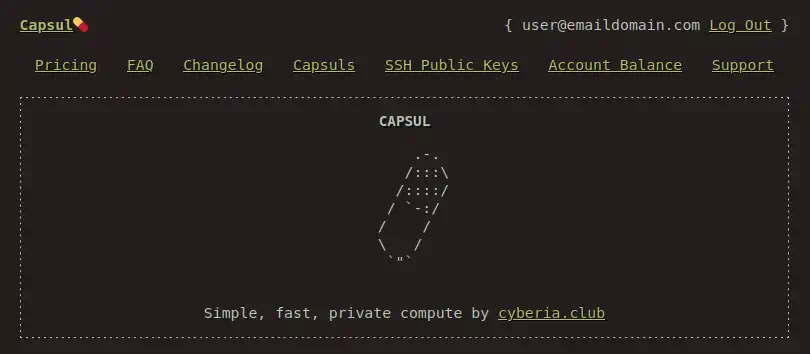This patch allows the SSH username displayed in templates to be configured through the SSH_USERNAME environment variable.
capsul-flask
Python Flask web application implementing user accounts, payment, and virtual machine management for a smol "virtual machine (vm) as a service" aka "cloud compute" provider. Originally developed by Cyberia Computer Club for https://capsul.org
capsul-flask integrates with Stripe as a credit card processor, and BTCPay Server as a cryptocurrency payment processor.
capsul-flask invokes shell-scripts to create/manage libvirt/qemu vms, and it depends on dnsmasq to act as the DHCP server for the vms.
capsul-flask has a "hub and spoke" architecture. The "Hub" runs the web application and talks to the Postrges database, while the "Spoke"(s) are responsible for creating/managing virtual machines. In this way, capsul can be scaled to span more than one machine. One instance of the capsul-flask application can run in both hub mode and spoke mode at the same time, however there must only be one instance of the app running in "Hub" mode at any given time.
Quickstart (run capsul-flask on your computer in development mode)
# get an instance of postgres running locally on port 5432
# (you don't have to use docker, but we thought this might be the easiest for a how-to example)
docker run --rm -it -e POSTGRES_PASSWORD=dev -p 5432:5432 postgres &
# install dependencies
sudo apt install pipenv python3-dev libpq-dev
# download and run
git clone https://giit.cyberia.club/~forest/capsul-flask
cd capsul-flask
pipenv install
pipenv run flask run
Interested in learning more? How about a trip to the the docs/ folder: