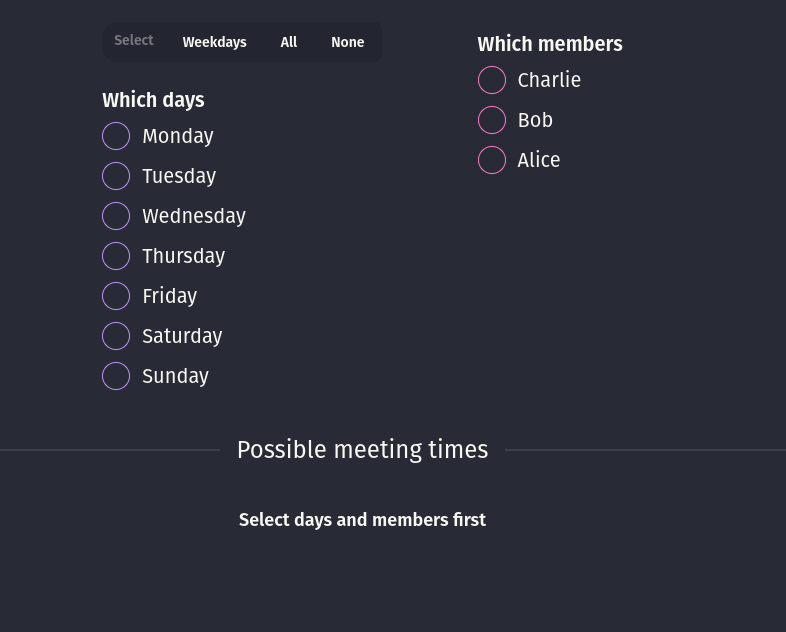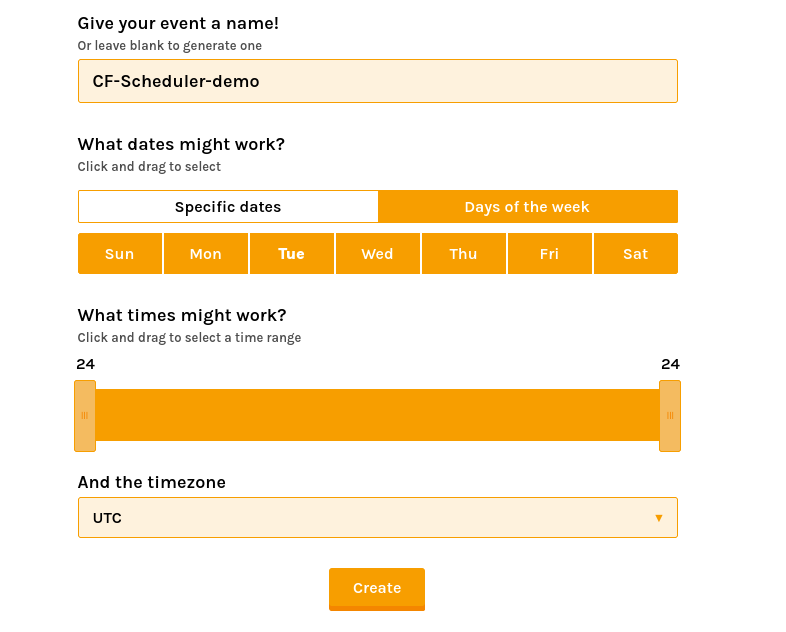Completely Fair™ Scheduler Webapp
The CF scheduler helps you find time slots that you have in common with others. This is helpful when you for example have coworkers from different parts of the world.
Originally inspired by the python-based completely-fair-scheduler, this webapp is more accessible as it does not require the use of a terminal.
How to use
1. Create a crabfit
Make an event on your chosen crabfit instance, in our case https://crab.fit/
Except the name, use these settings when creating the event:
Get your teammates to fill it out!
2. Set the CRABFIT_API_URL
Get the event ID. It's at the end of the url of the event. In the demo url it's cfschedulerdemo-282854. Put https://api.crab.fit/event/ in front of it and you have the API url, like so: https://api.crab.fit/event/cfschedulerdemo-282854
3. Start the application
docker-compose (suggested)
docker compose up
pnpm
pnpm install
pnpm build
pnpm preview
4. You're done!
Your webapp should be running on 127.0.0.1:3000. It should look something like this: