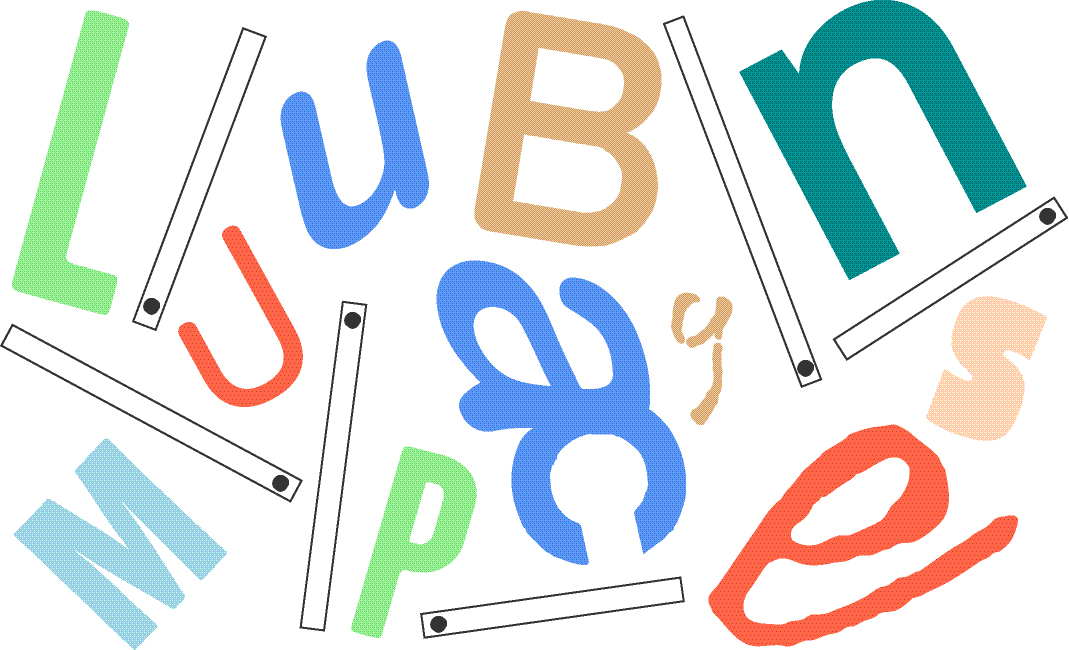lumbung.space
lumbung.space is an online platform by and for the lumbung-interlokal and lumbung artists. Many of the artists and collectives invited for documenta fifteen are located far away from each other, with their own contextual realities and vulnerabilities. To be able to work together over such distances, the act of documenting the process, writing together, and keeping each other informed within the network is one of the most important parts of the process of building the lumbung. This process is known as harvesting. Thus, lumbung.space was made to provide a number of tools and a collective publishing outlet for this diverse network to experiment and share the collective processes through harvests. Like a vibrant archive and a digital living room, it allows connection, support, and sharing of knowledge. Learn more on lumbung.space...
Technical FAQ
How does the CI/CD work?
The .drone.yml triggers a build on drone.autonomic.zone of the Dockerfile.hugo and the Dockerfile.scripts and then deploys the compose.yml stack using docker stack deploy.
How often is the content regenerated?
See the sleep ... statements in the compose.yml.
How do I see if content generation is working?
(requires lumbung.space docker context)
docker service logs -f beta_lumbung_space_peertubedocker service logs -f beta_lumbung_space_calendardocker service logs -f beta_lumbung_space_feed
Where beta_lumbung_space_<service-name> and you see the service name in the compose.yml.
How do I add a feed?
Add your RSS feed URL to feeds_list.txt and don't forget this deploy step.
How do I wipe all the generated content?
(requires lumbung.space docker context)
docker exec -it $(docker container ls -q -f name=beta_lumbung_space_app) bash -c "rm -rf /src/content/*"
Hacking
Generate the site
Install Hugo and hugo serve --watch
Generate lumbung[dot]space posts
Do this manually first:
mkdir -p content
python3 -m venv .venv && source .venv/bin/activate
pip install git+https://git.autonomic.zone/ruangrupa/konfluks
export CALENDAR_URL="https://cloud.lumbung.space/remote.php/dav/public-calendars/WbnHM8YdCkKT6bcT?export"
export OUTPUT_DIR=content/calendar
konfluks-cal
export OUTPUT_DIR=content/tv
konfluks-vid
export OUTPUT_DIR=content/shouts
konfluks-feed # reads ./feeds_list.txt
export OUTPUT_DIR=content/social
export MASTODON_AUTH_TOKEN=foobar
konfluks-hash
Afterwards, you can automatically run it with make gen.
After a git pull, you may need to run pip install git+https://git.autonomic.zone/ruangrupa/konfluks again.
Manually deploying new images
docker login -u decentral1se -p $(logins/dockerhub/decentral1se)make push-hugomake push-scripts
Manually deploy the site
(requires lumbung.space docker context)
make deploy
Deploy a new feeds_list.txt
Increment the _v<n> (e.g. v1 -> v2) in compose.yml configs to avoid any deployment error.
Adding a leaflet map to a page
To add a new leaflet map use the shortcode:
{{< map geoJson="data/geojsonContributors.json">}}
This way you can display a map on any page with any data.
To add data to the map, add a new json file to the data/ directory and use the geojson datascructure in the json file.
Then point the geoJson="data/newfile.json" in the shortcode to the new file.
If you wanna display new test in the tooltips just add a new property key/value.
e.g.
"properties": {
"a": "new value",
}
One catcha is that Javascipt always output the order of the object in alfabetic order, there is nothing to do about this.
Key names groupName and listOfNames are reserved.
This will display it in the way it does now on the map
e.g.
"properties": {
"groupName": "The Question of Funding",
"listOfNames": [
"Adele Jarrar",
"Amany Khalifa",
]
}
So just to be clear if you want extra value under it, give the key name a letter that is after the l in the alfabet.
e.g.
"properties": {
"groupName": "The Question of Funding",
"listOfNames": [
"Adele Jarrar",
"Amany Khalifa",
],
"m": "value under the list"
}
The new added value will alway be displayed the same and will be in a <p> tag.